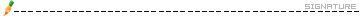# setup
IPADDR=172.24.10.20
NETMASK=255.255.255.0
GATEWAY=172.24.10.250
DNS1=172.24.10.250
Station.domain10.example.com
# service network restart
# ping 172.24.10.250
3# vim /etc/yum.repos.d/rhel.repo
[rhel] baseurl=http://host.domain10.example.com/x86_64/Server/ gpgcheck=0 [root@station~] # yum list
# yum install packagename
# yum install system-config-lvm (安裝 LVM 管理員)
驗證答案yum list httpd
4[root@station ~]# groupadd testgroup
[root@station ~]# useradd -G testgroup test1 -u 1234; passwd test 1
[root@station ~]# useradd -G testgroup test2; passwd test 2
[root@station ~]# useradd -s /sbin/nologin test3; passwd test3
9# mkdir /home/testdir
# chgrp testgroup /home/testdir
# chmod 2770 /home/testdir
驗證答案# ls -ld /home/testdir
10系統/管理/日期時間 加入host.domain10.example.com切記按ENTER確定
# chkconfig --list ntpd
# cat /etc/ntp.conf | grep host.domain10.example.com
驗證指令# ntpq –p